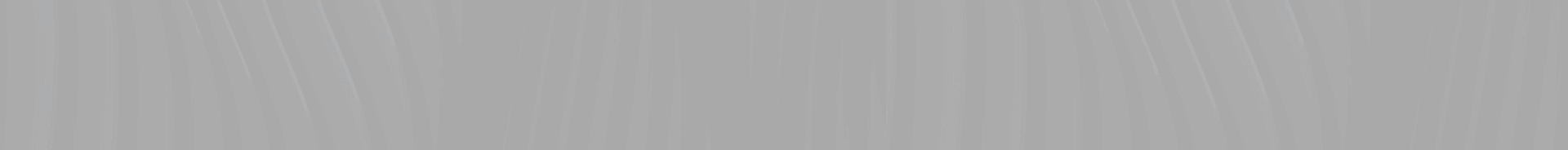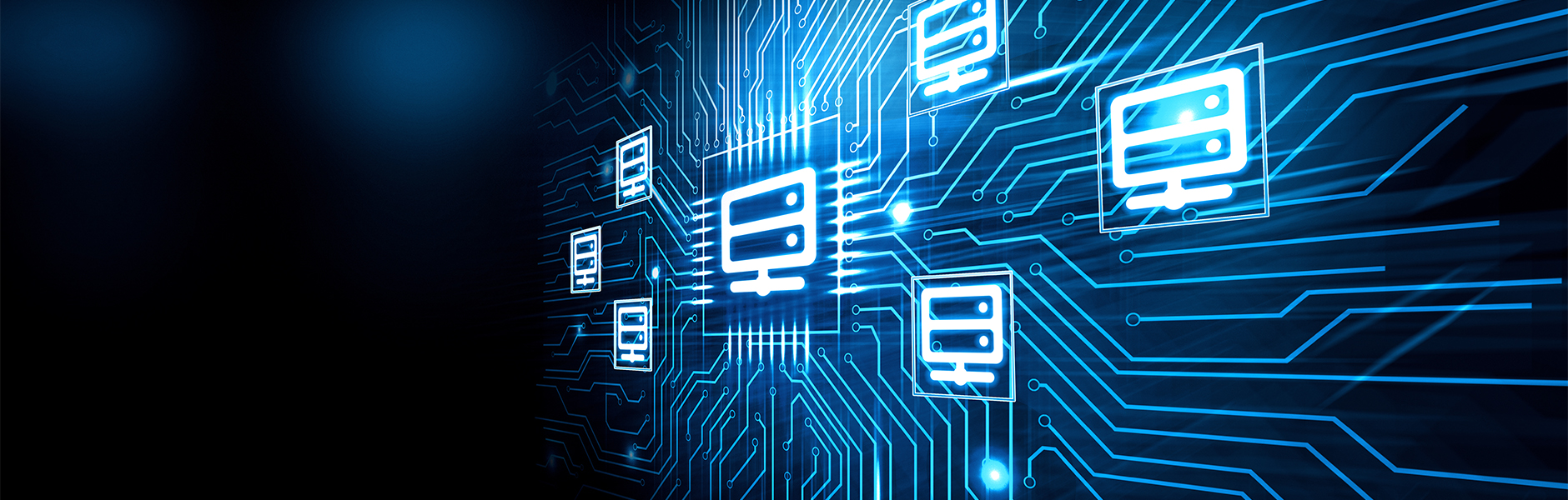What is Google Drive?
WHAT IS GOOGLE DRIVE?
The concept of big data that emerged with advancing technologies has led to the emergence of storage issues for users. This issue has been largely addressed with cloud solutions. You can find detailed information on this topic in our article titled ‘What is Cloud Storage?’. We can answer the question “What is Google Drive?” that arises in the minds of many users in this field as follows: Google Drive is a virtual file storage space.
Source: Using Google Drive
Google Drive, created and managed by Google, provides users with many advantages in terms of storage. It is possible to specify the features of Google Drive that enable these advantages in a few points.
It offers free usage up to a certain space.
It is possible to access data by connecting from anywhere.
Deleted data can be restored within 30 days.
It can synchronize all devices with each other.
If the provided 15 GB of free space is insufficient, additional storage space can be purchased for a small fee.
Google Drive has 3 different usage methods. The first one takes place through a web browser. Users can easily access the system by entering their information on the website. Another usage option is Google Drive’s desktop application. With this application downloaded to the desktop, users can easily perform many operations.
Finally, it is worth mentioning the mobile application of Google Drive. This application can be used on Android and iOS operating systems. Google Drive, which provides many advantages, also supports offline usage on mobile devices.
How to Use Google Drive?
One of the most important topics about Google Drive, which is one of the best virtual storage platforms today, is how to use it. The first thing to do to benefit from this advantageous service is to create a Gmail account. Afterwards, you can log in to the Google Drive website with this email information. There is no need to open an extra membership to use Google Drive. You can easily log in with your existing Gmail account.
Google Drive has a simple and user-friendly interface. When you log in to the system, you can easily share files, backup, and synchronize devices. In addition, if the 15 GB of free storage space provided is insufficient, you can expand this space for a certain fee.