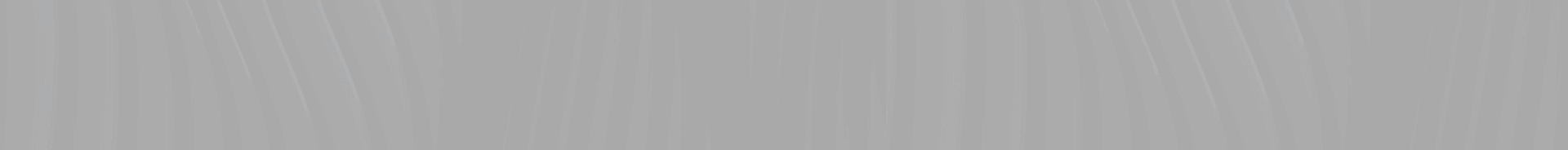How to Set Up a Wireless Network and Extend Its Range?
Wireless networks are among the preferred network systems for many businesses and homes today. Those who want to get rid of the burdens of cables can have a more comfortable working and living environment through wireless network setup. However, wireless networks also have some disadvantages. For example, they have limited coverage compared to wired connections and can be slower. In such cases, it is important to have more information about wireless network setup and range extension. The recommendations in our guide will assist you.
How to Set Up a Wireless Network?
The selection of the router is one of the most important steps in wireless network setup. Unfortunately, an economical approach to router selection narrows down the network coverage. More expensive routers with multiple antennas provide network connectivity to wider areas. Making a good router selection not only expands the network coverage but also enhances network security.
After router selection, you can connect the router to a modem and make the necessary adjustments. Once the settings are done through a computer, you can place the router in a suitable location.
To set up a wireless network, you need to install the router software. This can be done using the Device Manager page. If the router came with pre-installed software, you can access the router settings page for wireless network setup. Typically, this address will be 192.168.1.1, but it may vary depending on the product you purchased. When trying to access the address, you will be prompted for a username and password. The automatically assigned username and password can be found in the documents that came with the router.
Through the router settings page, you can change the network name (SSID) and password options. After logging in, you can also configure the IP address and DNS settings. Usually, these addresses are automatically filled, but if they are not, you can enter the default values. If you have any concerns, you can contact your Internet Service Provider.
After these steps, the wireless network setup is completed. You can test it by connecting any device to the Wi-Fi network.
Extending the Range of a Wireless Network
If the range of your wireless network is not wide enough, you can start with non-hardware methods. These methods include:
- Try to place the modem in a location close to you.
- Keep the modem away from windows and other electronic devices as much as possible.
- If your modem or modem software is quite old, consider replacing or updating it.
- Increase your frequency from 2.4 GHz to the 5 GHz band through the modem interface.
If the wireless network range does not increase as desired after the above steps, you can consider purchasing a Wi-Fi repeater or an external antenna. A repeater is a device that carries signals to longer distances. With this device, you can extend the range of your wireless network to a significantly larger area. However, a wireless network signal booster does not affect the speed of the network connection, it only carries the signal. Similarly, an external Wi-Fi antenna amplifies the signal, allowing it to reach a wider area, enabling you to access the internet from a greater distance.
When you purchase wireless range extenders, you can place them on different floors to significantly expand the distances. Additionally, you can use network products like routers to enhance the quality and speed of the network signal.