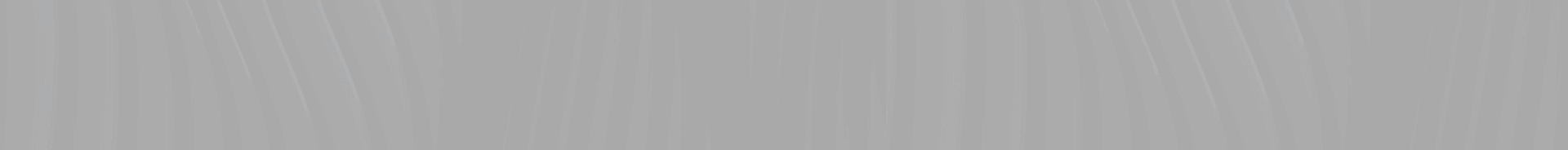What are the methods of protecting against viruses?
The digital world is a platform that harbors many dangers. Viruses found in this platform can not only lead to the theft of your personal information but also increase the risk of data loss. Therefore, you can take a look at our recommendations for methods of protecting against viruses. The antivirus programs mentioned in our guide are among the applications that can assist you.
Don’t forget to back up your systems in case of virus infection! You can find detailed information about backup systems from the link below.
What Should the Backup System Be Like?
What happens if a computer gets infected with a virus?
Older folks remember. During the early days when computers started entering households, boot viruses were quite common. These viruses would infiltrate the deepest components of the system and even if you formatted the computer, they would quickly recreate themselves. Therefore, getting rid of such viruses was quite difficult. However, boot viruses have significantly decreased nowadays. They have been replaced by more easily removable yet more advanced viruses. So what happens when a virus infects a computer? Let’s first examine how viruses work.
Computer viruses, like the ones that make us sick, can quickly multiply and cause damage to the system. Depending on their types, when a virus infects a system, the following reactions may occur:
- The computer slows down. It starts performing operations over longer periods of time.
- There is a risk of data leakage. Your data can be transferred to the other party’s computer.
- Battery usage increases. Some viruses create a burden on the system and increase power consumption.
- It can cause hardware problems in the long run.
In addition to the possible scenarios mentioned above, spyware can gain access to the computer’s hardware. In this case, your keystrokes can be tracked, and your camera can be activated. As a result, you can be secretly monitored.
How to remove viruses from a computer?
If you suspect that your computer has a virus, you should take immediate action. Viruses are causing damage to your system every second. First and foremost, you need to install a powerful antivirus program. If possible, purchase licensed software to perform more comprehensive virus scans. Additionally, you can install the Malwarebytes program for free and perform malware scans.
After performing a virus scan, make sure to quarantine or remove any potential threats. This way, viruses will not harm your computer. Of course, the best way to get rid of viruses is to perform a clean operating system installation. If you don’t have a lot of personal data on your computer, you can consider formatting it.
How to protect against viruses?
Protecting against viruses is as important as removing them. Because dangers can come from anywhere in the digital world. You can infect your computer with viruses not only through the internet but also through external devices such as USB drives. The methods of protecting against viruses are as follows:
- Do not click on links or download attachments in spam or suspicious emails.
- Do not connect to Wi-Fi networks that you do not trust. If you have to connect, use a reliable VPN.
- Do not run USB drives without scanning them first.
- When browsing the internet, make sure that the website has the HTTPS protocol.
- Do not download content or click on links from untrusted websites.
- Do not install pirated content (games, software, etc.) on your computer.
In addition to the above measures, regularly perform virus scans. This way, you can have a moderate level of security in terms of protecting against viruses.