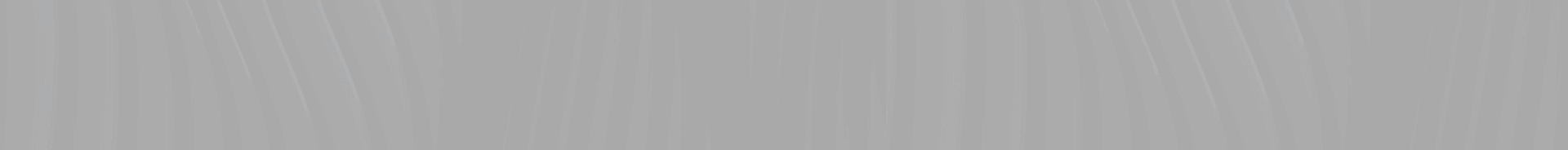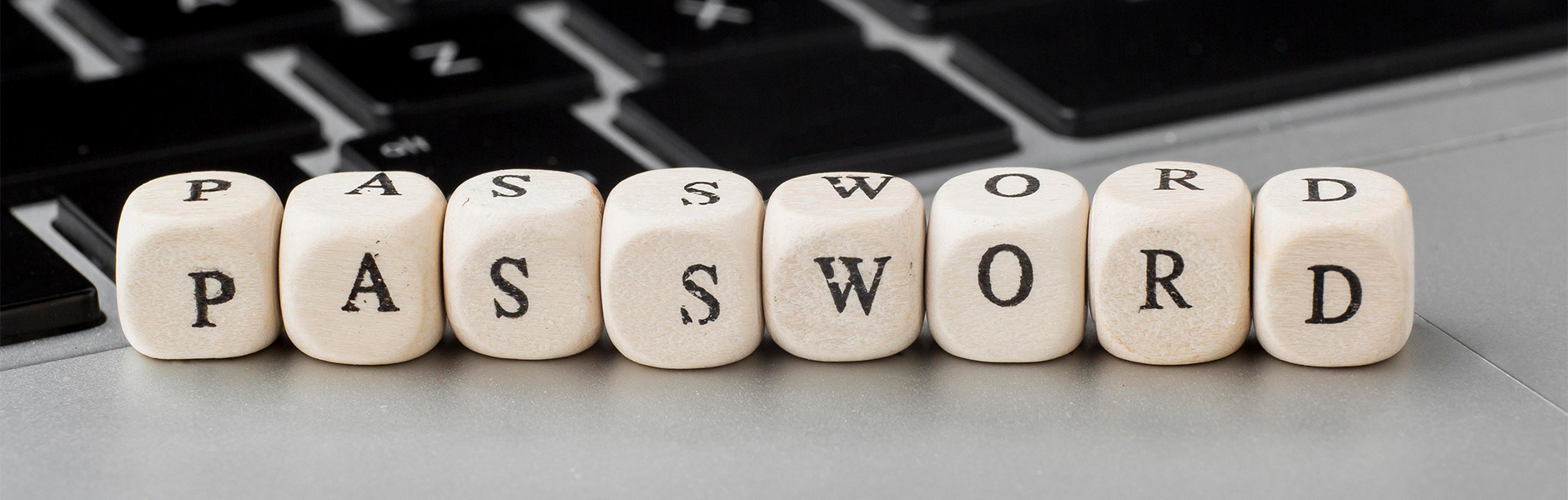WHAT IS URL?
WHAT IS URL?
URL stands for Uniform Resource Locator. In Turkish, it is translated as “Tekdüzen Kaynak Bulucu.” Its basic function is to indicate the precise location of a resource on the internet. For example, it can be represented as “www.example.com” extension. The URL system, created by Tim Barners-Lee in 1994, is based on UNIX path references. The slash symbol, “/”, is used to separate resources from each other. In this system, the dot, “.”, represents file extensions.
URL not only serves as a resource locator but also functions as an identifier assigned to internet websites. These identifiers enable direct access to each website, avoiding conflicts in access traffic. The functioning of URLs can be compared to addressing apartments in buildings.
Computers require IP addresses to connect to the internet. You can find detailed information about this topic in our article titled “What is an IP Address?”. Devices establish direct connections with websites through IP addresses. However, since IP addresses consist of complex and hard-to-remember numbers, URLs convert these IPs into text and make internet usage easier. Source
Why is URL Important?
Considering the current state of internet usage, it is safe to say that URLs have made the internet accessible. This structure allows users to have direct access to websites. By assigning a unique identifier to each site, it prevents overlapping in access traffic.
Another factor that makes URLs important in the world of information technology is their direct impact on the efficient functioning of SEO, an essential element for search engines. Every day, millions of data entries from hundreds of thousands of websites are processed by search engines worldwide. URLs make the operation of search engines easier in this regard.
We have provided a detailed answer to the question “What is URL?” above. Another topic that users are curious about is the key points of URL usage, which can be explained in a few points:
- When creating a URL, choose simple and easily readable words. Grammar rules should not be overlooked.
- Prefer short and concise URLs to facilitate easier access for users to the site.
- Use “-” (hyphen) for word separation. This is important for SEO purposes.
- When creating a URL, prefer lowercase letters. Uppercase letters can cause issues with page redirection.